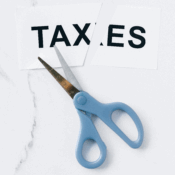IRS News Release 2017-102: Electronic Payment of User Fees

By Joe Nagel, Esq., LL.M., CPA
Beginning June 15, taxpayers requesting letter rulings, closing agreements and certain other rulings from the Internal Revenue Service will need to make user fee payments electronically using the federal government’s Pay.gov system.
Pay.gov allows people to pay for a variety of government services online using a credit card, debit card or via direct debit or electronic funds withdrawal from a checking or savings account. In the past, ruling requesters could only make required user fee payments by check or money order. During a two-month transition period, June 15 to Aug. 15, requesters can choose to make user fee payments either through Pay.gov or by check or money order. After Aug. 15, 2017, Pay.gov will become the only permissible payment method.
Rulings described in Revenue Procedure 2017-1 and sent to the Docket, Records and User Fee Branch of the Legal Processing Division of the Associate Chief Counsel (Procedure and Administration) (CC:PA:LPD:DRU) are affected by this change. These include private letter rulings, closing agreements, and rulings using Form 1128, 2553, 3115 or 8716. Determination letters are not affected because they are sent to other offices as described in the revenue procedure.
A letter ruling is a written determination issued to a taxpayer by IRS Chief Counsel in response to the taxpayer’s written inquiry, submitted prior to the filing of returns or reports required under federal law. In general, it concerns the requester’s status for tax purposes or the tax effects of its acts or transactions. Letter rulings and other similar ruling requests interpret the tax laws and apply them to the taxpayer’s specific set of facts. User fees range from $200 to $28,300, depending upon the type of ruling being sought.
Pay.gov is used to accept payments only. The original, signed ruling request and supporting materials must still be submitted by mail or hand delivery to the IRS.
To submit a user fee, visit www.pay.gov and use the IRS Chief Counsel User Fees (or Supplemental User Fees) for Form 1128, Form 2553, Form 3115, Form 8716, Private Letter Rulings and Closing Agreements form. This form can be found by entering “IRS Chief Counsel User Fees” in the “Search the Forms” box or by clicking on the “Agency List” link under “What Federal Agencies Can I Pay?” and choosing Internal Revenue Service.
Once payment is made, print a copy of the completed form and the receipt and include these with the letter ruling request. Then submit the complete package by mail or hand delivery:
Mail to: Internal Revenue Service, CC:PA:LPD:DRU, P.O. Box 7604, Ben Franklin Station, Washington, DC 20044
Hand deliver to: Internal Revenue Service, CC:PA:LPD:DRU, 1111 Constitution Avenue, NW, Room 5336, Washington, DC 20224
In addition, for the fastest processing, please Efax a copy of the pay.gov receipt, the completed form and the ruling request to this eFax line, 877-773-4950.
Anyone with questions about the new payment procedures can call 202-317-6828. Full details on making a ruling request are in Revenue Procedure 2017-1, available on IRS.gov.
Author
-

Joe joined Hoffman & Associates in 2000 and became a partner in 2007. He is licensed to practice law in Georgia, Florida, North Carolina, and Ohio and is also a Certified Public Accountant. Joe serves clients in the areas of estate planning, corporate law, employment law, mergers and acquisitions, succession planning, income and estate tax planning, and tax controversy.
View all posts
Recent Posts
Are You A Digital Nomad?
Recent H&A Tax Controversy Wins
Changes Coming For Tax Refunds and Payments
All Categories
Get a Free Consultation
Call us today to discuss your issue.